
How to Check Your Search Engine Ranking
Want to test your SEO?
Google Chrome’s incognito mode allows you to search anonymously.
It means, you will no longer get the tailored search results, that are based on your previous actions.
This tool will help you know your page ranking more accurately.
So how to turn on Incognito mode?
- Open the Chrome browser
- Click the icon at the upper-right-hand corner of your Google browser (or the wrench tool)
- Select “new incognito window“
*If you prefer to do this on Firefox, Safari or Opera, here’s how:
- Open the browser
- Click on “File” in the browser’s menu
- Select “New private window“
*On Internet Explorer:
- Open the browser
- Click on “Tools” in the browser’s menu
- Select “InPrivate Browsing“
Subscribe and catch-up on tips, tools, freebies and more…
& Get a Gift ![]() My Set of 400 Arrows for Free
My Set of 400 Arrows for Free









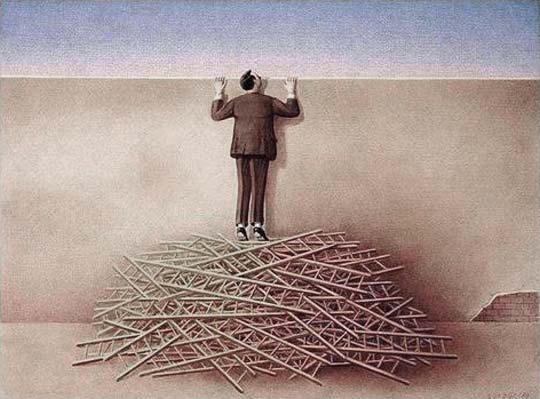
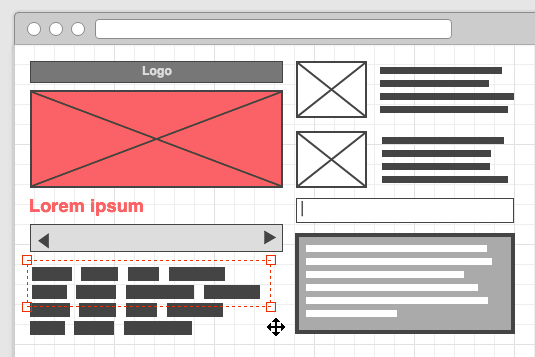


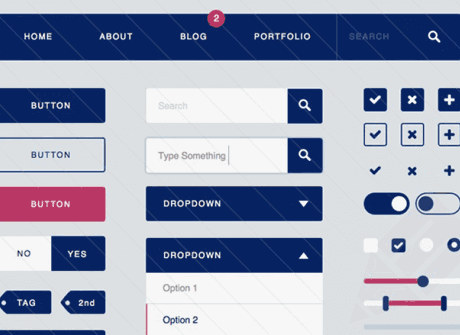

 Freebies
Freebies 
