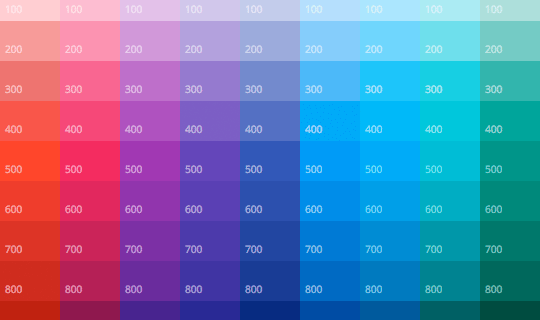
2 Color Palette Generators, That Follow the Material Design
Want to create a Material Design color palette quickly and easily? Never sure which colors or tints go well with each other?
“Material Design” is a design language developed by Google.
Here are excellent tools to help you create your Material Design color palette. Quick and simple.
1. MaterialPalette is the quickest way to create a palette. Just choose 2 colors (out of the 19 basic colors), and get your full palette. Still not sure about the result? Keep clicking different colors until you’re satisfied.
2. Materialui will not generate your palette for you, but will give you a variety of colors to choose from. Clicking the “Palette Creator” button on the right side, will give you the chance to start collecting colors, and will also present your chosen palette nicely on a mock-up.
And at the end, they both let you copy or download your colors easily.
Subscribe and catch-up on tips, tools, freebies and more…
& Get a Gift ![]() My Set of 400 Arrows for Free
My Set of 400 Arrows for Free












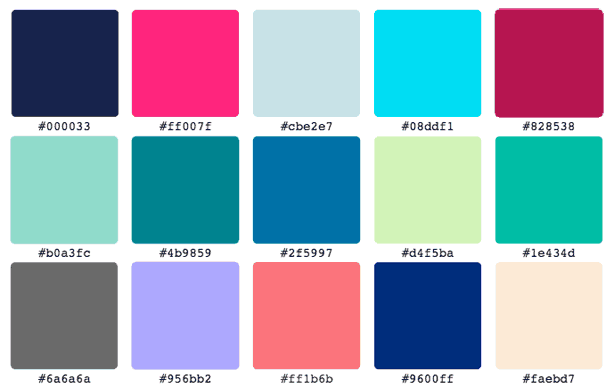
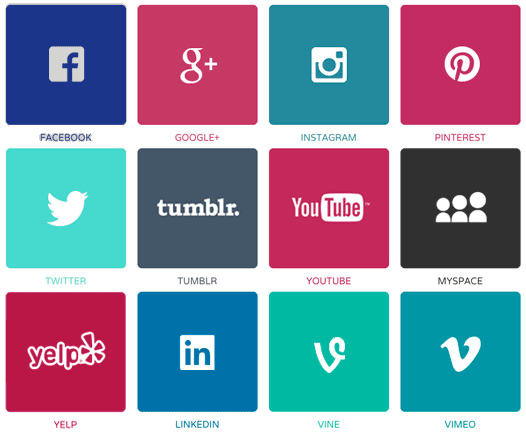

 Freebies
Freebies 
