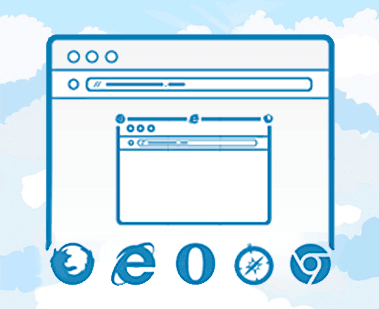
Cross-Browser Testing
View your site in other browsers (and versions), without installing them.
Your website probably doesn’t look the same in all browsers. And it’s important to know how different users see your website.
Here are a few tools:
Browserling will let you brows your website on a different browser each time.
In the free plan you get 3 minutes per session.
BrowserShots will let you view screenshots of your page from different browsers, all at once. Just choose all the browsers and versions you want to check.
Want to know which browsers are the most important for you to check?
StatCounter collects a lot of information and statistics about browsers usage.
Basically, it will tell you what are the most used browsers. You can choose in which period of time. You can choose in which country. And you can choose the platform you want to focus on (desktop, mobile etc.). You can also play with the view options.
Bottom line, don’t skip a browsers check.
Subscribe and catch-up on tips, tools, freebies and more…
& Get a Gift ![]() My Set of 400 Arrows for Free
My Set of 400 Arrows for Free










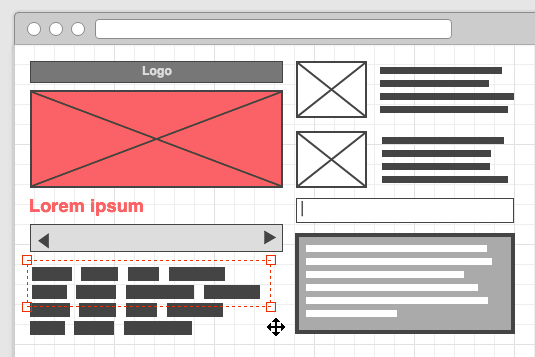

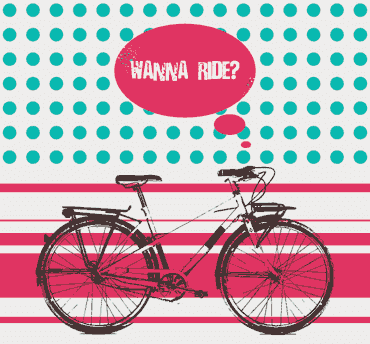


 Freebies
Freebies 
